To hook up a second battery for car audio, connect the batteries in parallel using a battery isolator. Ensure all connections are secure and insulated.
Adding a second battery for car audio enhances power supply and prevents draining the main battery. This setup is crucial for high-powered audio systems, ensuring consistent performance and prolonged battery life. Start by choosing a suitable secondary battery, preferably one designed for deep cycling.
Use a battery isolator to connect the batteries in parallel, allowing them to charge simultaneously but discharge independently. Secure all connections with appropriate cables and fuses to avoid short circuits. Proper installation not only boosts audio performance but also safeguards your vehicle’s electrical system.

Credit: www.wikihow.com
Choosing The Right Battery
Choosing the right battery is key to improving your car audio. A second battery can prevent power shortages and protect your main battery. It is important to pick the best battery that suits your car audio needs.
Types Of Batteries
There are different types of batteries for car audio. Each type has its own benefits.
- Lead-Acid Batteries: These are common and affordable. They provide good performance.
- Absorbent Glass Mat (AGM) Batteries: These offer better power and last longer. They are also safer and spill-proof.
- Lithium-Ion Batteries: These are light and have a high energy density. They charge faster and last longer.
Battery Capacity And Ratings
Battery capacity and ratings are crucial for performance. Higher capacity means longer playtime for your audio system.
Look for the following ratings:
- Cold Cranking Amps (CCA): This rating shows the battery’s ability to start the car in cold weather.
- Reserve Capacity (RC): This indicates how long the battery can power your system when the engine is off.
- Amp-Hour (Ah): This measures the battery’s energy storage. Higher Ah means the battery can run longer.
Here is a quick comparison table for better understanding:
| Battery Type | Pros | Cons |
|---|---|---|
| Lead-Acid | Affordable, Good Performance | Heavier, Shorter Lifespan |
| AGM | Better Power, Lasts Longer | More Expensive |
| Lithium-Ion | Lightweight, High Energy Density | Most Expensive |

Credit: www.youtube.com
Essential Tools And Materials
Before you start hooking up a second battery for your car audio, it’s crucial to gather the right tools and materials. This ensures a smooth installation process and optimal performance for your audio system. Below, we outline the required tools and necessary materials you’ll need.
Required Tools
- Wire cutters and strippers – For precise cutting and stripping of wires.
- Multimeter – To measure voltage and ensure proper connections.
- Drill – For creating holes to secure cables.
- Socket wrench set – To tighten battery terminals and brackets.
- Screwdrivers – Both flathead and Phillips types.
- Heat gun – For heat-shrink tubing application.
- Crimping tool – To secure connectors onto wires.
Necessary Materials
- Second battery – Ensure it’s compatible with your car audio system.
- Battery isolator – Prevents draining of the primary battery.
- Power and ground cables – Use high-quality, thick cables for safety.
- Battery terminals – For secure connections to the battery.
- Fuse holder and fuses – Protects the wiring and components.
- Ring terminals – For making secure connections.
- Heat-shrink tubing – Insulates and protects wire connections.
- Zip ties – To organize and secure cables.
With these tools and materials at hand, you’re ready to hook up a second battery to your car audio system. This will enhance your audio experience and ensure consistent power supply.
Safety Precautions
Before hooking up a second battery for car audio, it’s important to take safety precautions. Handling batteries and dealing with electrical components requires utmost care. This guide will help you stay safe while enhancing your car audio system.
Handling Batteries Safely
Batteries are heavy and can be dangerous. Always use proper lifting techniques. Wear gloves and safety goggles for protection. Make sure the battery terminals are clean and free from corrosion.
- Wear protective gear: Gloves and goggles.
- Inspect the battery: Check for leaks or damage.
- Use proper lifting techniques: Bend your knees, not your back.
Preventing Electrical Hazards
Electrical hazards can cause serious injuries. Always disconnect the battery before working on your car’s electrical system. Use insulated tools to avoid electrical shocks.
- Disconnect the battery: Remove the negative terminal first.
- Use insulated tools: Prevents accidental shocks.
- Avoid wet conditions: Work in a dry environment.
By following these safety precautions, you can ensure a smooth and safe installation of your second battery for car audio. Stay safe and enjoy your enhanced sound system!
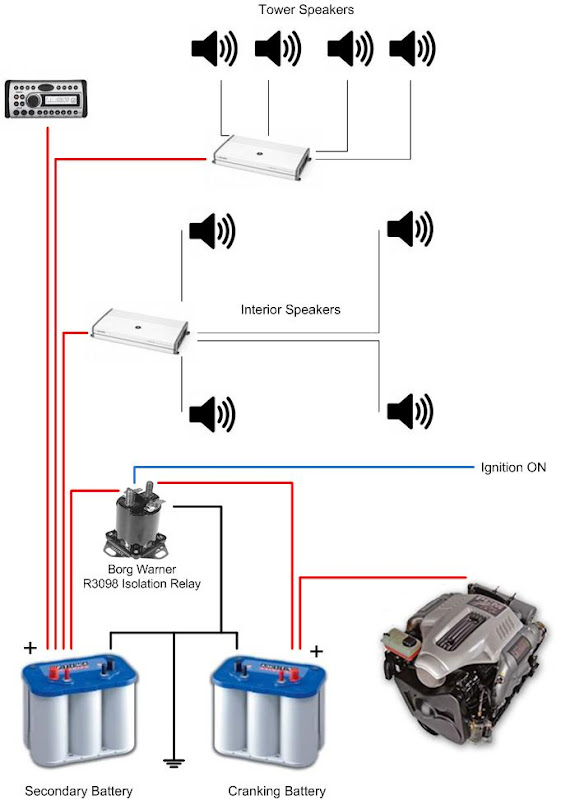
Credit: www.planetnautique.com
Installation Steps
Installing a second battery for car audio can greatly enhance your audio system’s performance. Follow these steps to ensure a smooth installation. This guide will walk you through each part of the process.
Preparing The Car
First, gather all necessary tools and materials. You will need:
- Screwdrivers
- Wire cutters
- Battery terminals
- Fuse holder
- Power and ground wires
Next, find a suitable location for the second battery. The trunk is a common choice. Remove any items that might get in the way. Ensure the car is turned off and the keys are removed.
Mounting The Second Battery
Securely mount the second battery in the chosen location. Use a battery tray or bracket to keep it in place. Make sure the battery is stable and won’t move while driving.
Once the battery is secured, connect the negative terminal to the car’s chassis. This serves as the ground connection.
Connecting The Batteries
Now, connect the positive terminal of the second battery to the positive terminal of the first battery. Use a thick power wire for this connection. Install a fuse holder close to the first battery’s positive terminal. This fuse protects the batteries from short circuits.
Next, connect the ground wire from the second battery to a clean, unpainted metal surface. This completes the circuit and ensures a stable connection.
Double-check all connections to make sure they are tight and secure. Loose connections can cause electrical issues.
| Step | Action |
|---|---|
| 1 | Gather tools and materials |
| 2 | Choose a location for the second battery |
| 3 | Mount the second battery securely |
| 4 | Connect the batteries with power and ground wires |
| 5 | Check all connections |
Following these steps will help you successfully install a second battery. Enjoy the enhanced performance of your car audio system!
Wiring The Batteries
Wiring a second battery for your car audio system can be daunting. However, it ensures your audio setup gets the power it needs. This process involves choosing the right wires, installing fuses, and using relays. Let’s explore these steps in detail.
Choosing The Right Wires
Choosing the right wires is crucial for safety and performance. Use high-quality, oxygen-free copper wires. These wires offer better conductivity and reduce resistance.
- Gauge: For most car audio systems, 4-gauge wires are ideal.
- Length: Measure the distance between batteries to avoid excess slack.
- Insulation: Ensure the wires have durable insulation to prevent damage.
Here is a table to help you choose the right wire gauge:
| Current (Amps) | Distance (Feet) | Recommended Gauge |
|---|---|---|
| 0-20 | 0-4 | 10 |
| 20-35 | 0-4 | 8 |
| 35-50 | 0-4 | 6 |
| 50-65 | 0-4 | 4 |
Installing Fuses And Relays
Installing fuses and relays is important for safety. Fuses protect the electrical system from overloads. Relays control the high current without overheating.
- Fuses: Place a fuse within 12 inches of each battery’s positive terminal.
- Relays: Use a relay to switch the second battery on and off with the ignition.
Here is a simple wiring diagram:
Battery 1 (+) ---- Fuse ---- Relay ---- Battery 2 (+)
Battery 1 (-) ------------------------- Battery 2 (-)
Remember, use the same gauge wire for all connections. This ensures consistent power flow. Double-check all connections to avoid short circuits.
Testing The Setup
After hooking up a second battery for your car audio, it’s time to test the setup. This step ensures everything works correctly and safely. Follow these steps to perform initial tests and troubleshoot any common issues.
Initial Tests
Start by checking all connections. Ensure every wire is securely connected. Loose wires can cause problems.
- Turn on the car engine.
- Switch on the car audio system.
- Listen for any unusual sounds.
- Check the voltage of both batteries.
Use a multimeter to measure the voltage. Both batteries should read between 12.4V and 12.7V. If the voltage is lower, there may be an issue.
Troubleshooting Common Issues
If you encounter problems, follow these steps:
- Recheck all wire connections. Make sure they are secure.
- Inspect the fuses. Replace any blown fuses.
- Verify the isolator switch. Ensure it’s working properly.
- Test the alternator. Ensure it charges both batteries.
If the problem persists, consult a professional. They can diagnose complex issues and provide solutions.
| Issue | Possible Cause | Solution |
|---|---|---|
| Low Battery Voltage | Poor Connection | Check and secure connections |
| Audio System Not Turning On | Blown Fuse | Replace the fuse |
| Batteries Not Charging | Faulty Alternator | Test and replace alternator |
Testing ensures your car audio system works perfectly. It also extends the life of your batteries.
Maintenance Tips
Maintaining your second car battery for audio is crucial. Regular maintenance ensures your audio system performs optimally. Below are some essential tips.
Regular Inspections
Perform regular inspections of your second battery. Check for any signs of wear or damage. Look at the battery terminals and cables for corrosion. Clean them if necessary. Use a mixture of baking soda and water for cleaning. Ensure all connections are tight and secure.
Ensuring Optimal Performance
To keep your second battery in good condition, follow these steps:
- Charge the battery regularly to prevent it from draining completely.
- Use a battery maintainer if you don’t drive often. This keeps the battery charged.
- Monitor the voltage using a multimeter. A fully charged battery should read between 12.6V and 12.8V.
- Consider installing a battery isolator to manage charging between the main and second battery.
| Maintenance Task | Frequency |
|---|---|
| Inspect battery terminals and cables | Monthly |
| Clean terminals and cables | Every 3 months |
| Check battery voltage | Weekly |
| Charge the battery | As needed |
Following these tips will prolong the life of your second battery. Your car audio system will perform better.
Conclusion
Adding a second battery can boost your car audio system’s performance. Follow these steps for a seamless setup. Ensure all connections are secure and double-check your wiring. Enjoy enhanced audio quality and longer playtime. Share your experience and let us know how it improved your sound system.

